How to Manage Transactions
Contributor: @doitian
Managing UTXO transactions can be challenging because they may be stuck in or even dropped from the CKB node transactions pool when the fee is too low.
This guideline is for any transaction generator looking to trace the transaction status before it is finally confirmed on the chain.
Transaction States
The transaction lifecycle starts after creation and ends when it is finally confirmed or conflicts with a confirmed transaction. During this lifecycle, the transaction must be in one of the following states:
- Pending
- Confirming
- Confirmed
- Conflicting
- Conflictive
- Reverted
- Abandoned
The list excludes orphan transaction
Different states require different strategies as described in the following sections.
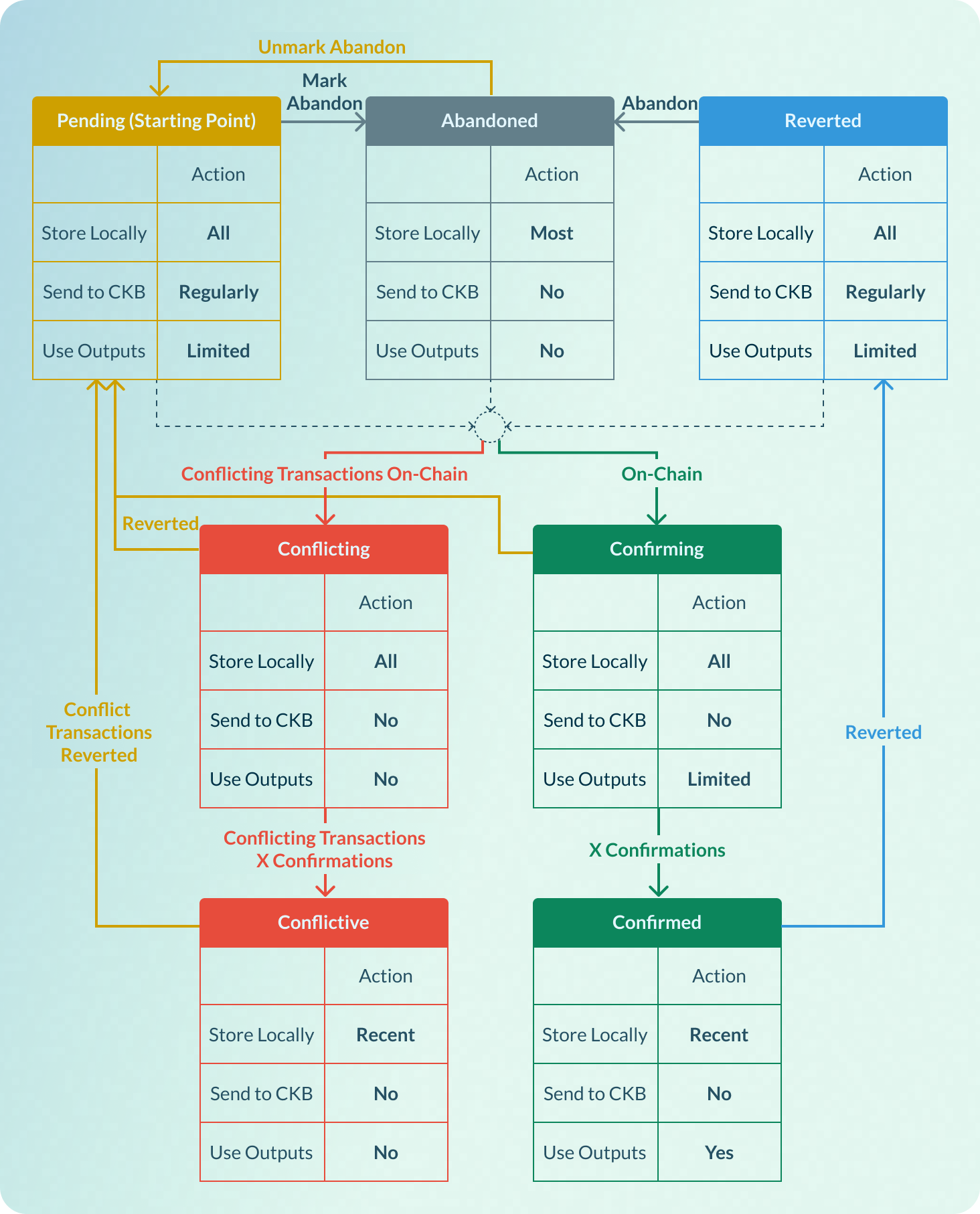
Pending Transaction
A newly created transaction starts in the Pending state.
The generator must store pending transactions locally and regularly send them to CKB nodes. It's essential because CKB nodes may drop transactions from their pools.
It is not recommended for the generator to use output Cells of pending transactions unless the transaction is stuck and requires a fee bumping
The transaction turns to the Confirming state once it appears in a block on the canonical chain.
If the pending transaction or any of its ancestor transactions1 has conflicting input Cells with a transaction on the canonical chain, it becomes conflicting.
User or Apps can mark a pending transaction as Abandoned, if they decide to give up a stuck transaction.
Confirming Transaction
Transactions in Confirming state are in the chain but have not qualified as Confirmed yet.
The generator must store confirming transactions locally but does not need to send them to CKB nodes regularly.
Same as pending transactions, it is not recommended to use the output Cells of confirming transactions.
The block containing the transaction gives one confirmation. Each descendant block in the chain gives an extra confirmation. Although any block can be reverted theoretically, it is safe to assume that the transaction will never be reverted after a certain number, say X, of confirmations. The confirming transaction becomes Confirmed when it has received at least X confirmations. X depends on various factors. The generator must decide the value of X and adjust it regularly.
If a chain reorganization reverts the block containing the transaction, the transaction reverts to Pending.
Confirmed Transaction
Transactions in Confirmed state are in the chain and has received at least X confirmations.
The generator can remove confirmed transactions from local storage or keep the latest ones as a historical reference.
The generator can freely use the output Cells of confirmed transactions.
If a chain reorganization reverts the block containing the transaction, the transaction becomes Reverted.
Conflicting Transaction
A transaction is in Conflicting state if it conflicts with any transaction in the chain. Two different transactions conflict when:
- They have conflict input Cells;
- A transaction has conflicting input Cells with any ancestor of another transaction;
- They are descendants of a pair of conflict transactions.
The generator must store these conflicting transactions locally, because there is a chance they may become Pending again.
The generator should not use the output Cells of conflicting transactions.
If all blocks containing conflicting transactions have been reverted, the conflicting transactions revert to Pending.
If any conflicting transaction received X confirmations, the conflicting transactions become Conflicted.
Conflictive Transaction
A transaction is in Conflictive state when it conflicts with an on-chain transaction that has received at least X confirmations.
The generator can remove conflictive transactions from local storage, or keep the most recent ones for reference.
The generator should not use the output Cells of conflictive transactions.
If all blocks containing conflicting transactions have been reverted, the conflictive transactions revert to Pending.
Reverted Transaction
Reverted state is an alias of Pending, suggesting that the transaction was once confirmed, but has been reverted.
The generator must store and send reverted transactions regularly. The state transformations are the same as pending transactions.
Abandoned
The generator should allow users to mark a pending or reverted transaction as Abandoned, when they give up the effort to commit it. But due to a timing gap, an abandoned transaction may still be already submitted to a node.
The generator must store a sufficient time range of recent abandoned transactions. Try not to delete transactions that are marked as Abandoned, as they might already be in Pending state.2
Users are allowed to mark an abandoned transaction to Pending.
Transactions can transform from Abandoned to Confirming or Conflicting, like pending and reverted transactions.
Footnotes
-
Transaction A is considered a parent of B, if B uses an output Cell of A as its input Cell. An ancestor is either the parent or an ancestor of any parent. ↩
-
If you want to accelerate the confirmation, consider using RBF
Abbreviation of Replace-by-Fee.fee bumpingA mechanism for users to increase the fee of a broadcasted transaction to accelerate confirmation, particularly useful during network congestion, or when the initial fee is too low.method that involves creating a new transaction using some or all of the same inputs from an unconfirmed transaction, but with a higher fee. Deleting the abandoned transaction eliminates this option. RBF has been a default feature in CKB since v0.112.1. ↩